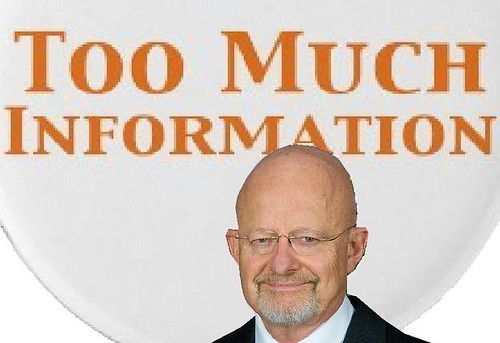
Question: Chris, our Bill of Lading always reflects every item shipped individually. Is there an easy way using StarShip shipping software to easily organize and roll up all of our shipped items into a single group on our Bill of Lading?
Answer: Yes, please follow these simple steps:
- Go into maintain inventory and select the items you want to assign to a group found on the freight tab.
- Go to set-up on your menu select preferences
- Select Bill of Lading
- Go to Group items on the Bill of Lading select drop down option of choice
- Indicate your order number
- Click ship and process
- Then the Bill of Lading will be prepared as a single group
Please watch our recorded step-by-step tutorial below:
Link below for additional Sage 100 information:

