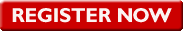|
 |
 |
|
Date: Thursday, February 5, 2015
Time: 10:00 AM PT / 1:00 PM ET
Join us to learn how to assemble and ship more product better, cheaper and faster than ever before!
We will demonstrate the following:
- Create production work orders based on sales order demand, manually, or stocking levels defined.
- Manage production work orders using drag and drop production scheduling board.
- Calculate material requirement quantity based on replenishment stocking levels and existing sales, purchase order , and work order transactions.
- Plan purchasing and manufacturing activities to minimize waste.
- Cost work orders based on actual material, labor and overhead costs.
- Track warranty for manufactured parts.
- MRP inquiry program allows for displaying of open sales order, purchase order and work order for each item.
- Track material issues and completions on work orders.
- Automate shipping from the Material Planning and Production Management module information, parcel and freight.
- Set up multiple bin locations by item.
- Set up the capability to conduct warehouse transfers.
- Manually or automatically allocate inventory to sales orders and back orders, in order to track real time availability of items required for immediate shipment.
- Send email shipment notifications complete with item to package detail.
- Reduce carrier address correction fees using the embedded address validation features.
- Take advantage of 3rd party insurance to save up to 85%.
- Easily report on late deliveries to obtain refunds.