Recorded Sage 100 ERP Integrated Supply Chain and Customer Service Solution
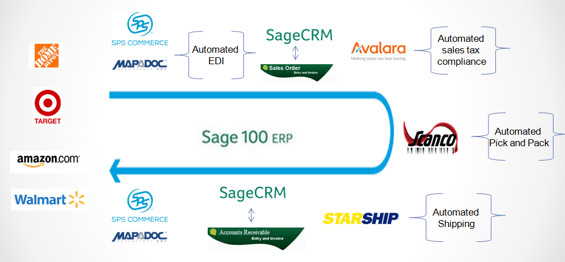
Title: 13 Ways to Automate Sage 100 ERP Order Processing with an Integrated Supply Chain and Customer Service Solution
Date: Tuesday, May 19, 2015
Time: 11:00 AM PT / 2:00 PM ET (1hr)
Learn how Scanco, StarShip, SPS Commerce, MAPADOC, Avalara and Sage CRM work together to bring you an integrated streamlined supply chain, sales and customer service automation solution for Sage 100 ERP.
During this complimentary webinar learn the following 13 ways Sage 100 ERP customers can automate the entire warehouse sales and customer service process here's how:
- Sales and customer service personnel use Sage CRM via the web or a mobile device to access Sage 100 ERP Data without using Sage 100 ERP to:
- Place and track orders 24/7.
- View real time customer specific pricing and inventory levels 24/7.
- View sales orders, invoices, payments and shipments 24/7
- View customer contact information 24/7
- View customer sales history, item sales history, invoice history, open invoices 24/7
- Generate quotes and orders 24/7
- Automatically calculate sales tax and insure sales tax compliance
- Warehouse personnel reduce time in picking orders and eliminating mis-picks
- Sage 100 ERP users get a real time view of inventory levels inside Sage 100 ERP
- Print ASN labels from the handheld
- Achieve real time validation
- Seamlessly integrate the entire Pick, Pack and Ship process with Sage 100 ERP
- Shipping integrated with Scanco to automate small parcels (including regionals) and LTL
- Connect to CubiScan scales for faster, more reliable measurements and accurate dimensional weight calculation
- Take advantage of USPS to reduce freight spend
- Dashboard gives the entire office quick access to shipment history, metrics and reporting
- Email notifications that build brand awareness, provide item-level detail and drive traffic back to your site
- Easily reporting on late deliveries to obtain refunds
