QuickBooks: 8 Ways to Automate Shipping Processes
 |
 |
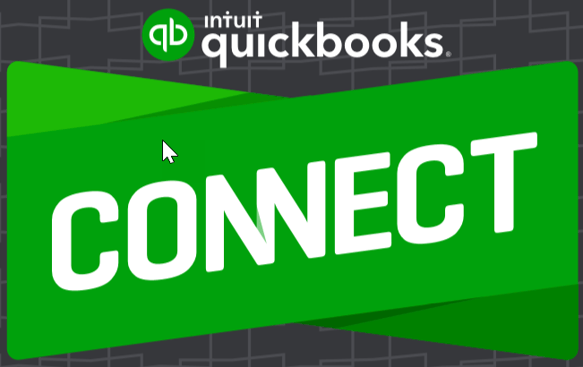
Complimentary Webinar
Date: Tuesday, November 28, 2017 (Special QuickBooks Connect Encore Presentation)
Time: 11 AM PT / 2 PM ET (30 mins)
Presented by:
Join StarShip at QuickBooks Connect in San Jose on November 15-17 to learn how StarShip integrates with Quickbooks to streamline your shipping processes. We'll show you how to automate the shipping process with integration to small package & LTL carriers such as UPS, FedEx & YRC.
During the conference and on this webinar, learn how to:
- Connect to CubiScan scales for faster, more reliable measurements and accurate dimensional weight calculation.
- Take advantage of USPS to reduce freight costs.
- Give the entire office quick access to shipment history, metrics and reporting using StarShip's dashboards.
- Send automatic email notifications that build brand awareness, provide item-level detail and drive traffic back to your site.
- How to easily report on late deliveries to obtain refunds.
- Ship multiple carriers and modes from one-user interface
- Automate LTL shipments - rate, tender & track nearly 2 dozen carriers.
- Automate the shipping process with integration to small package & LTL carriers such as UPS, FedEx & YRC.
Unable to see us at QuickBooks Connect? Join us for a special encore webinar presentation, post QuickBooks Connect, on November 28, 2017 at 11 AM PT / 2 PM ET register for the webinar using the form to the right.
