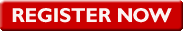The new StarShip Link 2.0 shipping software allows Sage 100 ERP customers to personalize their field maps and translations. During this video you will see the following:
The new StarShip Link 2.0 shipping software allows Sage 100 ERP customers to personalize their field maps and translations. During this video you will see the following:
- Get weight button designed for customers using scanning functionality in Sage 100 ERP Shipping Data Entry
- The StarShip shipping software scale interface allowing Sage 100 ERP customers to automatically enter weight
- Address validation within StarShip shipping software and Sage 100 ERP
- Line item integration now available with StarShip Link 2.0 and Sage 100 ERP
- Package drill down visibility with StarShip shipping software and Sage 100 ERP
- StarShip shipping software Sage 100 ERP map to carrier and service
- Automatic selection of carrier billing types and accounts within StarShip shipping software
- Set-up accounts receivable customer field maps from Sage 100 ERP to StarShip shipping software for speed and efficiency
- How to set-up ship and exception notifications within StarShip shipping software
- How to set-up salesperson exception notifications to pro-actively notify customers of package delays
- How to set-up automatic updates from StarShip shipping software to Sage 100 ERP
- How to print a packing list with all corresponding shipping information from StarShip shipping software
- And more...
To learn more about StarShip Sage 100 ERP integrated shipping software please sign-up for our complimentary webcasts.